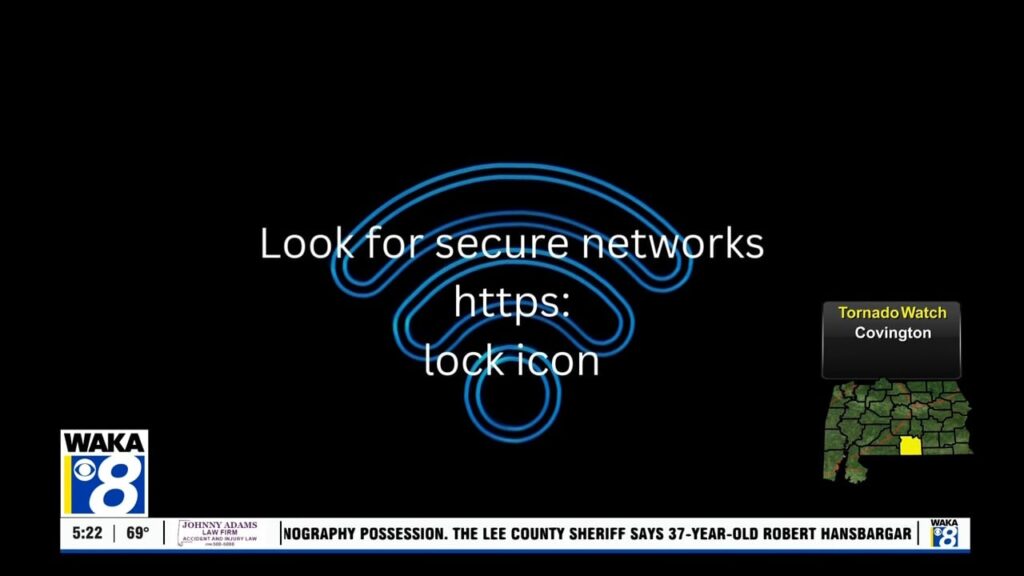Posted on:
Jamie Tucker Consumer Technology Reporter
As the pandemic has transformed many jobs into remote work, some of us spend more time on free public Wi-Fi than on our home networks. We're rarely hesitant to hop on Wi-Fi at restaurants, gyms, libraries, hotels, or coffee shops.
Public WiFi has become an essential part of our daily lives, offering the convenience of staying connected wherever we are. Luckily, improvements in common website encryption and device security features mean it's safer than ever before.
However, it's important to remember that public WiFi networks can be honeypots for hackers skilled at bypassing security measures.
Here are some important tips to keep in mind when connecting to public WiFi.
● Check the network: Always make sure you are connecting to a legitimate network, especially in places like airports. Don't be fooled by networks with generic names like “Airport Free WiFi.” Instead, check with airport staff to find out the official network name.
● Look for secure connections: Connect to secure networks whenever possible. Secure networks typically indicate their status by requiring a password.
● Use your data plan: If a secure network is not available, it is wise to use your data plan. Most data plans provide enough monthly data so you don't have to sacrifice security.
● Safe browsing: Free WiFi is usually safe for normal browsing, but avoid sensitive activities like banking or paying bills. Do not access your bank or credit card accounts while connected to a public network.
● Check for encryption: When you visit a website, make sure it's encrypted. You'll know it's a secure connection if you see a padlock icon or “https” in the website address next to your search bar.
● Beware of pop-ups: If you see a pop-up while using public Wi-Fi, don't accept it as hackers can use it to gain access to your device.
● Email caution: Never click on links in suspicious emails. This rule applies whether you're in public or at home.
For anyone who frequently uses public WiFi, a Virtual Private Network (VPN) is a must: it hides your IP address and encrypts the data exchanged between your device and the WiFi router, adding an extra layer of security.
Public WiFi is safer than it used to be, but it's still not completely risk-free. It's best to avoid any online activity you would want others to see when using public WiFi. By following these guidelines, you can enjoy the benefits of public WiFi without compromising your personal information and privacy.