Google has started rolling out its new Find My Device network, which allows Android users to track and find lost devices. The crowdsourcing network is currently available to people in the United States and Canada, but the company says it will soon be available worldwide.
The updated Find My Device network now lets you search for Android phones and other compatible devices, and works with phones running Android 9 or later. One of the biggest changes is that the upgraded network helps you find your lost Android smartphone even when there is no active internet connection.
How does the new Find My Device network work?
It works by using Bluetooth proximity communication to locate nearby devices, similar to how Apple's “Find My” network works. However, given the prevalence of Android devices around the world, Google's network is likely to be much stronger than Apple's. The company also says that the more devices there are near a lost item, the easier it will be to find it.
Google says Pixel 8 and Pixel 8 Pro owners will be able to find their devices even when they're turned off, thanks to the tech giant's use of “specialized hardware.” If you're trying to find a device nearby, the Find My Device network will display visual cues in the app as you approach the device.
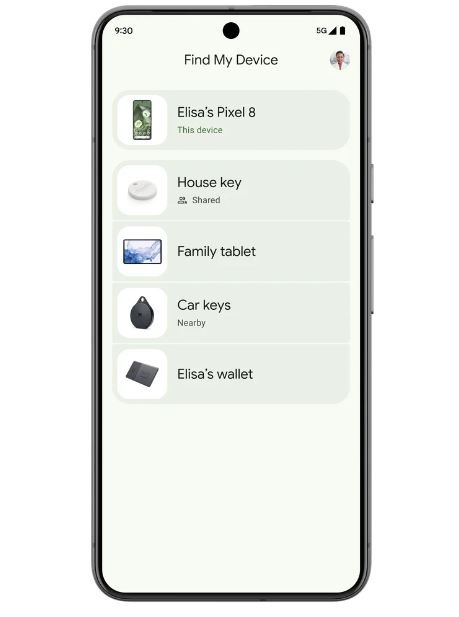
Starting in May, Android users will also be able to find items like keys, wallets and luggage tagged with Pebblebee and Chipolo Bluetooth trackers, the company said. Later this year, companies like Eufy, Jio, and Motorola are also expected to launch their own Bluetooth trackers that support the new Find My Device network.

Similar to iOS, these tags are compatible with the “Unknown Tracker Alert” feature that alerts users if a Bluetooth tag is tracking them. Google also says that the new network will soon work with headphones from brands like JBL and Sony through a software update.
What about privacy?
When an Android device chooses to join the network, it can use encrypted location data to find lost items nearby. Google says location information is end-to-end encrypted using a key that can only be used by the owner of the Bluetooth tag, and information about nearby Android devices that contributed location data is shared with the owner of the lost item. It is said that it will not be done.
Your Android device won't join your network if you're near your home address saved in your Google Account. To prevent exploitation by threat actors, the tech giant has also apparently limited the number of times a nearby Android device can ping his Bluetooth tag's location and the number of times a Bluetooth tag owner can request an updated location. is.
Android users can also choose whether to allow their devices to join the network. The default setting reports approximate location, but users can also share their non-aggregated location or opt out of the network altogether.
© IE Online Media Services Pvt Ltd
Date first uploaded: September 4, 2024 11:34 IST


